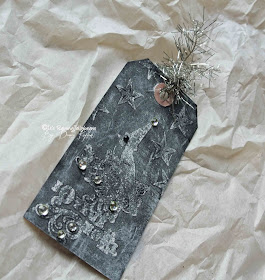Let the Merriment begin. It's Christmas. Already. Seriusly, it is? Where did 2013 go? No, seriously, where? This year flew by...faster than EVER ever. I hate getting old.
 It's time to commence the Christmas projects. This sweet snowflake ornament was made using my Cricut Expression and a digital cutting file from SVGCuts called Christmas Ornament Kit.
It's time to commence the Christmas projects. This sweet snowflake ornament was made using my Cricut Expression and a digital cutting file from SVGCuts called Christmas Ornament Kit.
 SVGCuts sells digital cutting files that use the .svg format. .SVG can be cut using a variety of electronic cutting machines...except the Cricut. Why no Cricut? Well, because the company that makes it, Provo Craft, decided to follow in the foot steps of the music industry. You see, the music companies stuck hard to the CD as the only viable music format and outright rejected digital music as a viable format. And they refused to give that up even when it was apparent that their customer's wanted to go to a digital format. Instead of meeting their customer's needs they went after digital music users-often poor, clueless college students and attacked the biggest digital music website, Napster, shutting it down. For years they continued to ignore what their customers' wanted until iTunes kicked their butts.
SVGCuts sells digital cutting files that use the .svg format. .SVG can be cut using a variety of electronic cutting machines...except the Cricut. Why no Cricut? Well, because the company that makes it, Provo Craft, decided to follow in the foot steps of the music industry. You see, the music companies stuck hard to the CD as the only viable music format and outright rejected digital music as a viable format. And they refused to give that up even when it was apparent that their customer's wanted to go to a digital format. Instead of meeting their customer's needs they went after digital music users-often poor, clueless college students and attacked the biggest digital music website, Napster, shutting it down. For years they continued to ignore what their customers' wanted until iTunes kicked their butts.
images that looked great and the 60 images that sucked? Today the cartridges sell for about $20-40 and are often on sale; but that is still quite a bit of moola if you only want a few images.
Enter Capitalism... a company called Craft Edge developed an aftermarket product called Sure Cuts A Lot (SCAL) which allows electronic cutting machine users (originally that included the Cricut) to cut .svg files. This was awesome because it not only allowed one to purchase individual .svg images for a few dollars each, but it allowed one to cut 3rd party images and fonts, thus greatly expanding the paper crafter's creative control. Personally, I love the images from SVGCuts and artists like Kerry Bradford and Carina Gardner. Heidi Swapp has even realized some of her handwritten words in .svg files and I ADORE that woman's handwriting. Thankfully, I bought SCAL2 several years ago because the current version of SCAL-SCAL3- cannot be used with the Cricut...all thanks to Provo Craft.
Provo Craft didn't want to allow their customers to be able to use SCAL, claiming "Intellectual Property" while they continued to push their expensive cartridges. Provo Craft sued Craft Edge, who agreed to remove the Cricut platform from their software; SCAL3 is not compatible for the Cricut. Provo Craft tried to appease their customers by first releasing the Gypsy-which I never owned but it looked like a hot mess and difficult to use. The biggest downside I saw was that it didn't allow anything more than manipulating (welding or layering images) the still-expensive images from those cumbersome Cricut cartridges. It still didn't allow 3rd party designs which to be frank was the one thing that we all wanted to be able to use. You can read more about Cricut's Dumbest Business Move To Date here.
With so many other cutting machines to chose from, customer's began abandoning their Cricuts for the Silhouette's Cameo and SD, Pazzles Inspiration, and Sizzix eClips. As Provo Craft lost market share in droves, they released their own web-based digital format called Craft Room. This allows the purchase of individual images but only those from Cricut's inventory...still no 3rd party designs. UGH! The one thing they did with Craft Room was to begin offering some of their images for rent. Right now you want rent the Holiday Basics Bundle with over 700 images from 10 cartridges- for $19.99 for 60 days. Have a birthday party coming up? You can rent the Celebration Bundle for 30 days for $9.99 which includes 10 cartridges. Score 1 point for Provo Craft.
 It's time to commence the Christmas projects. This sweet snowflake ornament was made using my Cricut Expression and a digital cutting file from SVGCuts called Christmas Ornament Kit.
It's time to commence the Christmas projects. This sweet snowflake ornament was made using my Cricut Expression and a digital cutting file from SVGCuts called Christmas Ornament Kit.  SVGCuts sells digital cutting files that use the .svg format. .SVG can be cut using a variety of electronic cutting machines...except the Cricut. Why no Cricut? Well, because the company that makes it, Provo Craft, decided to follow in the foot steps of the music industry. You see, the music companies stuck hard to the CD as the only viable music format and outright rejected digital music as a viable format. And they refused to give that up even when it was apparent that their customer's wanted to go to a digital format. Instead of meeting their customer's needs they went after digital music users-often poor, clueless college students and attacked the biggest digital music website, Napster, shutting it down. For years they continued to ignore what their customers' wanted until iTunes kicked their butts.
SVGCuts sells digital cutting files that use the .svg format. .SVG can be cut using a variety of electronic cutting machines...except the Cricut. Why no Cricut? Well, because the company that makes it, Provo Craft, decided to follow in the foot steps of the music industry. You see, the music companies stuck hard to the CD as the only viable music format and outright rejected digital music as a viable format. And they refused to give that up even when it was apparent that their customer's wanted to go to a digital format. Instead of meeting their customer's needs they went after digital music users-often poor, clueless college students and attacked the biggest digital music website, Napster, shutting it down. For years they continued to ignore what their customers' wanted until iTunes kicked their butts.
The Cricut was originally designed to be used with a cartridge that, while full of a hundred or so images, was also quite expensive at about $80 each. Who wants to pay almost $100 to get the 1 or 2
 |
| Carina Gardner "Frame 5" for $0.75 |
Enter Capitalism... a company called Craft Edge developed an aftermarket product called Sure Cuts A Lot (SCAL) which allows electronic cutting machine users (originally that included the Cricut) to cut .svg files. This was awesome because it not only allowed one to purchase individual .svg images for a few dollars each, but it allowed one to cut 3rd party images and fonts, thus greatly expanding the paper crafter's creative control. Personally, I love the images from SVGCuts and artists like Kerry Bradford and Carina Gardner. Heidi Swapp has even realized some of her handwritten words in .svg files and I ADORE that woman's handwriting. Thankfully, I bought SCAL2 several years ago because the current version of SCAL-SCAL3- cannot be used with the Cricut...all thanks to Provo Craft.
 |
| Heidi Swapp "Words:Enjoy" free |
With so many other cutting machines to chose from, customer's began abandoning their Cricuts for the Silhouette's Cameo and SD, Pazzles Inspiration, and Sizzix eClips. As Provo Craft lost market share in droves, they released their own web-based digital format called Craft Room. This allows the purchase of individual images but only those from Cricut's inventory...still no 3rd party designs. UGH! The one thing they did with Craft Room was to begin offering some of their images for rent. Right now you want rent the Holiday Basics Bundle with over 700 images from 10 cartridges- for $19.99 for 60 days. Have a birthday party coming up? You can rent the Celebration Bundle for 30 days for $9.99 which includes 10 cartridges. Score 1 point for Provo Craft.
 |
| Kerri Bradford "Jingle All The Way"$1.29 |
***Obviously, a lot of Cricut users want to get ahold of an old copy of SCAL2, I see posts in various forums all of the time. Where there is demand there will be there scammers pretending to supply...aka there are listings on Ebay. The catch....SCAL2 can only be loaded onto 2 machines and it has not been available for quite a long time, sooooooo it is unlikely there is a legitimate copy still floating around...in other words don't waste your money***.
There is some evidence that Cricut might be moving toward a platform that allows individual 3rd party designers to sell files for the Cricut, but who knows.
Now back to SVGCuts. This company is owned by Mary and Leo- a couple from the Chicago area who produce a "kit" of digital files almost weekly. You can read more about SVGCuts here . You can read more about SVGCuts here and their approved cutting machines here. Leo has produced a lot of tutorials for using .svg files with the various machines and how to manipulate the files in SCAL2 or 3.
They just won the Martha Stewart Maker's Audience Participation Award AND GOT TO MEET MARTHA. Yes, I am calmed down. Ok....where was I? Oh right, Mary and Leo...they won and I was so proud- they are the only company out of the hundreds in the contest that had even heard of. Oh, and they got married in the middle of the contest. You can read more about Martha and the Maker's here. You can shop at Martha's Maker's Pop Up Ebay shop as well. They have a rotating lineup of American made, small business products.
For this rosette snowflake, I used a file in the Christmas Ornaments kit. Each SVGCuts kit contains multiple projects, in this case 5 ornaments-and sell for $6.99. However, each new kits is released as a "free gift" with a $9.99 purchase so keep a wish list and always buy 3 at a time for the best value- pay for 2 and get one free. Kits often contain a card, a scrapbook page, and one or two 3-D projects. While I do buy images from other designers, Mary's are the most detailed and she makes well-done assembly videos for the 3D and complicated projects. The design team is pretty talented as well and it is fun to see what they make using multiple kits. Check out Thienly Azim's designs They are insanely creative. So much so that I often check out each element to see where she got it from because it is always crazy and something I would never have imaged.
I cut the ornament exactly as it came. Then I added the tinsel and embellishments. The tinsel came off a garland- there are lots of fun garlands this season which can be pulled apart and used for the tinsel. I throw away the thicker pieces- I don't like the look but you can use whatever you like. You can see more about how I destroy garland here. Scroll past all the 4th of July cupcakes to see photos of deconstructing garland. For this ornament I actually cut the tinsel to 1 1/2 inches before I glued it into the rosette using hot glue.
Don't have SCAL2 or a Silhouette? Never fear, you can still make a similar ornament. This is about the layers- a star, the rosette layer and the circle and star top layer all sandwiched with tinsel. You can use die cuts for the various shapes and hand-fold a simple rosette. You can layer one of Tim's Rosette Snowflakes rather than the one I cut. Play with it.
I have to admit that I had my Cricut for years and had really not cut much with it- I was terrified of it. It had all these buttons and very few instructions. When I did the wedding this summer I needed A LOT of rosettes so I sat down and figured out who to use the damn machine. And today I am proud to say I am a cutting fool. All this means is you should expect a lot of paper projects in the near future. I will never stop stamping, but I like to play with paper and this is another way to do that. I sit and stamp while I load mat after mat into the Cricut. I scored new mats at Hobby Lobby so I have 6 and I just load the paper and go for it.
When the mats start to lose their stickiness...or too much glitter ends up on them- I use a system from Crafter's Companion. Their Die-Cutting Mat Refurbishing Spray Bundle sells for $19.99 and really works. I spray the mat with the adhesive remover and let it set for 10 minutes or so before I start to scrap off the gunk. I found using an old credit card works well to get the majority of the goop off. Then I respray and use paper towels or the credit card until the entire mat is clean. Finally, spray with the new adhesive. This adhesive doesn't last as long as the original mat adhesive but I find I can respray several times before I have to remove the adhesive and start again.
So have fun. Enjoy the season. Ho Ho Ho.